Headscale Admin Panel Plugin for Unraid
This Plugin gives you the ability to Manage your Headscale Docker Container from within your Unraid WebUI.
Note: This plugin supports both Local Mode (through docker exec) and API Mode (through the API), please visit the settings if you are planing to use the plugin in API mode.
Installation
- Download the plugin from the CA App
The plugin will automatically try to determine the Docker container name from your Headscale instance - Go to Settings -> Headscale Admin (at User Utilities)
If the plugin is not able to determine the correct container name go to Settings -> Headscale Admin (at User Utilities) enter the name from your Headscale Docker container (case sensitve!) and click Set
Interface
-
Users Tab:
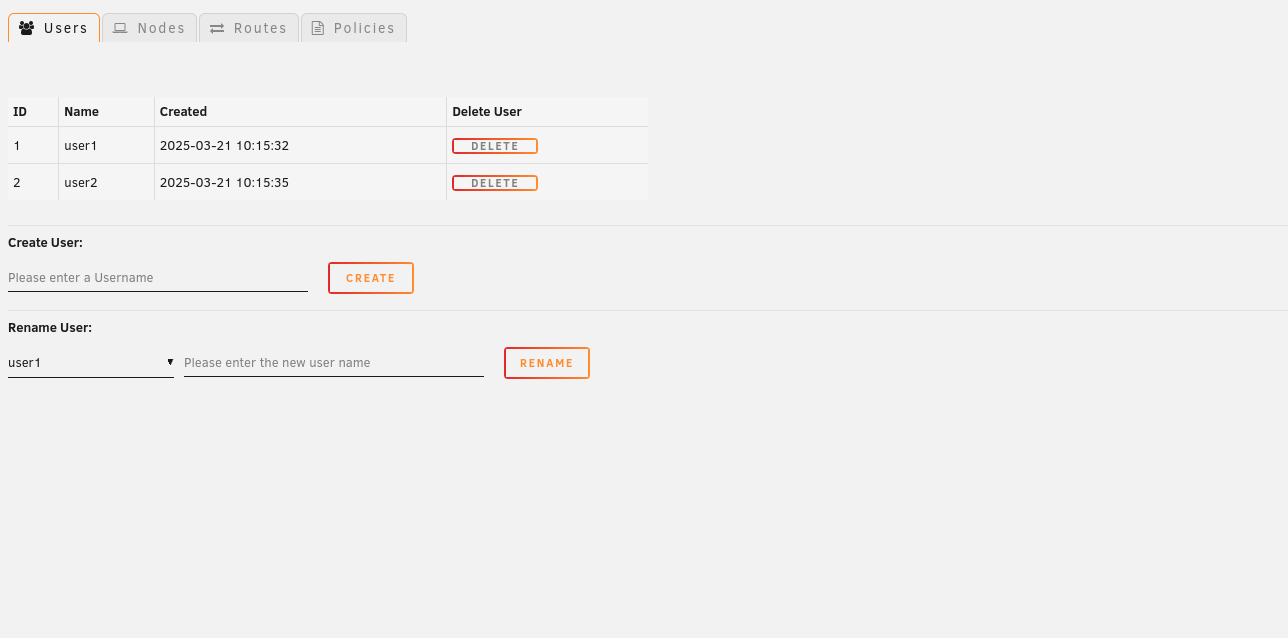 On this tab you can see a list from all Users, create, rename and delete them.
On this tab you can see a list from all Users, create, rename and delete them. -
Nodes Tab:
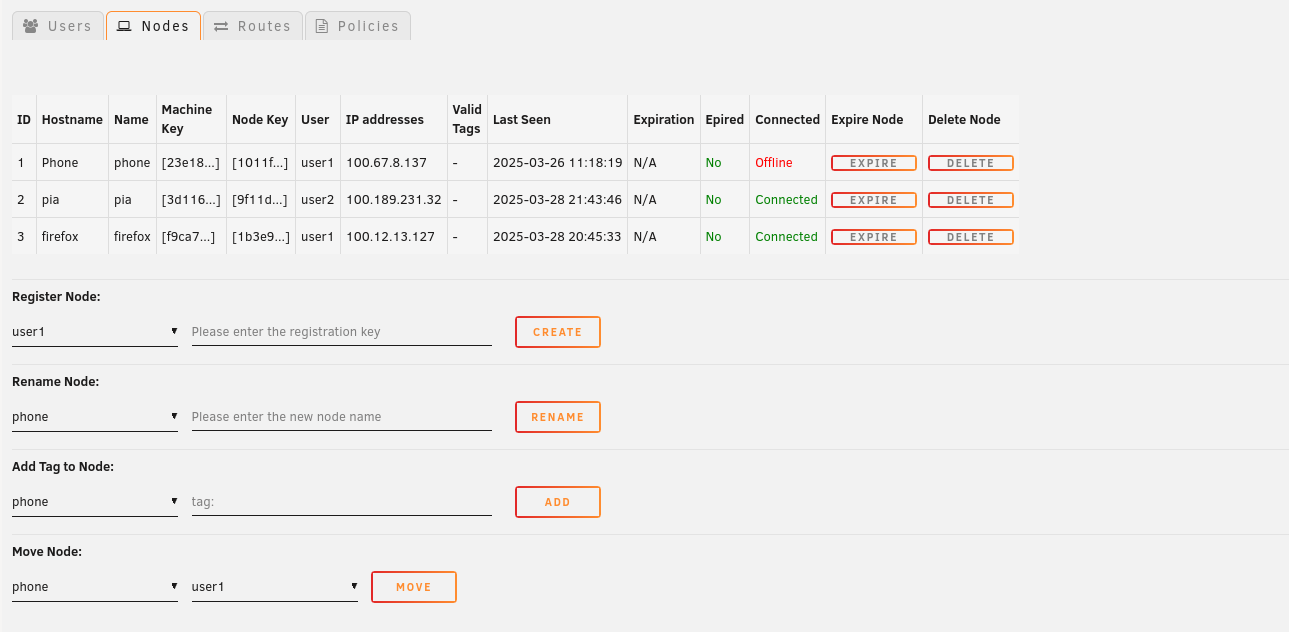 On this tab you can see a list from all Nodes, register, rename, tag, move, expire and delete them.
On this tab you can see a list from all Nodes, register, rename, tag, move, expire and delete them. -
Routes Tab:
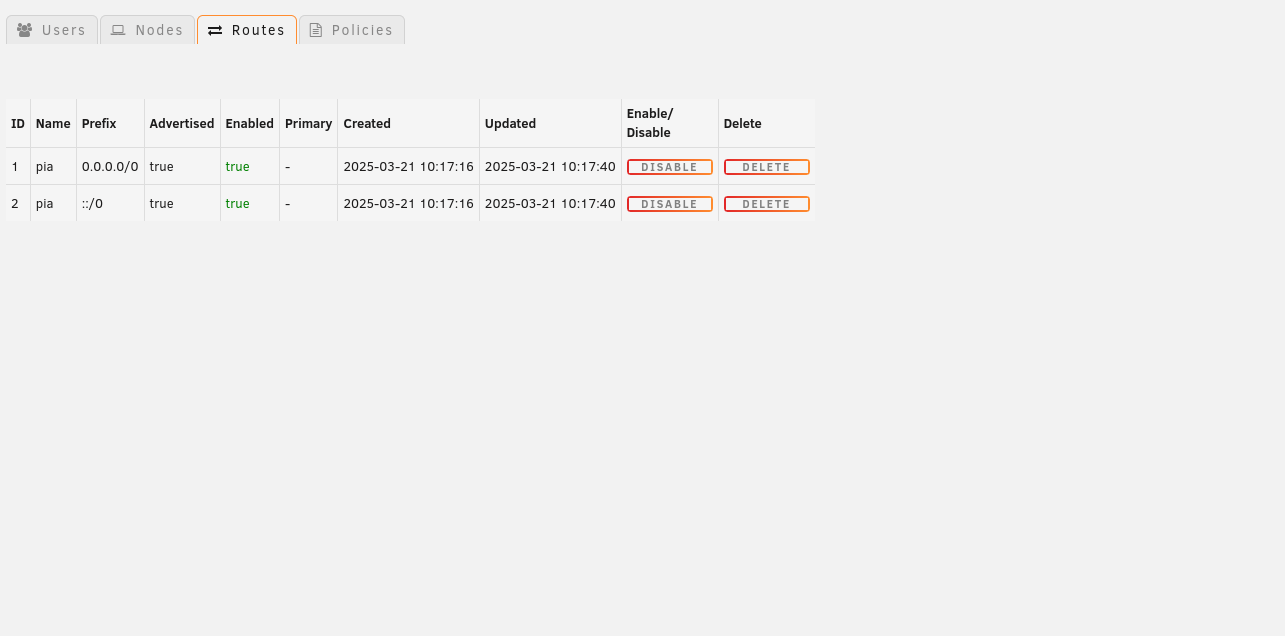 On this tab you can see a list from all Routes, enable, disable and delete them.
On this tab you can see a list from all Routes, enable, disable and delete them. -
Policies Tab:
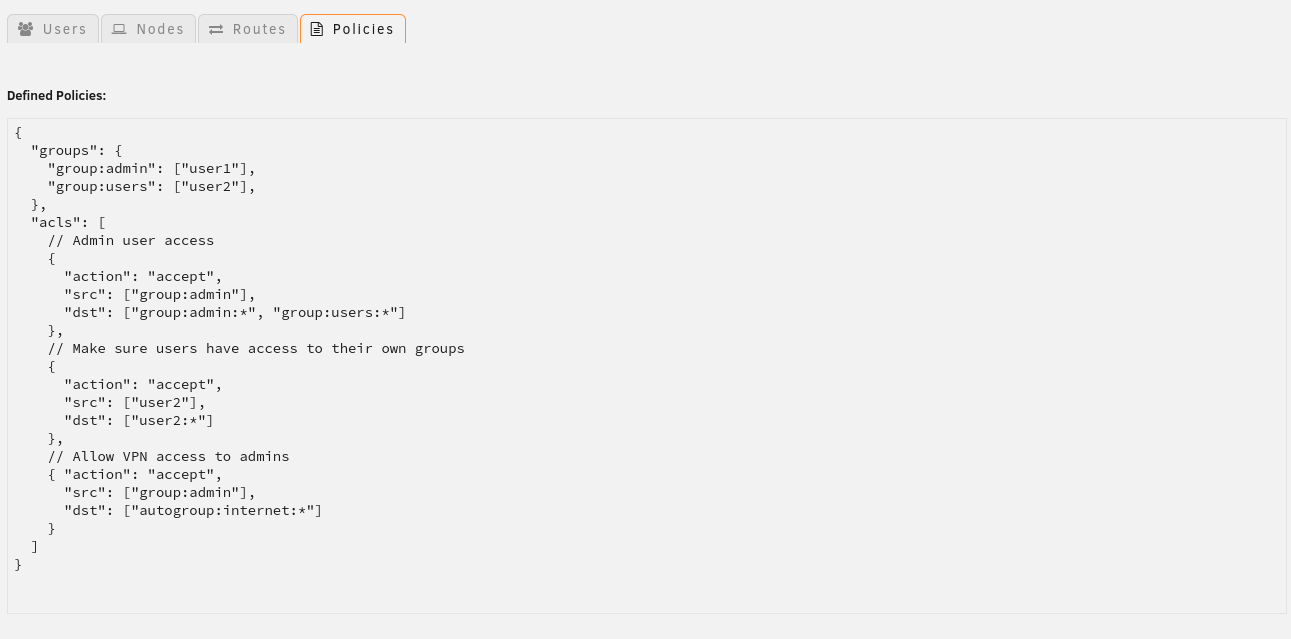 On this tab you can see a list from all your policies if there are any.
On this tab you can see a list from all your policies if there are any.
Please note that this is a static page and only meant to show your policies.
How this works
- In Local Mode the plugin pulls information and executes commands directly through
docker execfrom and in your Headscale container. - In API Mode the plugin pulls information right from the Headscale API, please note that you have to generate a API Key on your Server first to be able to interact with it. To do that issue:
headscale apikeys createon the instance that you want to connect to and past the URL alongside with the API Key into the Settings section from the plugin.
Reporting Issues
Please open up a new issue directly here in the GitHub Issue tracker if you find a bug or some functionallity might be missing.
Disclaimer
I'm not responsible for any data loss, please always make sure to have a backup from your data.
This plugin is provided as is.
